
iphone Shortcut for Real Battery Health: A Comprehensive Guide
Introduction:
iphone Shortcut for Real Battery Health …
In the world of smartphones, few things are as crucial as battery health. With our lives revolving around these pocket-sized devices, ensuring optimal battery performance is paramount. Fortunately, Apple’s iPhone offers a range of features to help users maintain their battery health, including shortcuts that streamline the process. In this guide, we shall be digging into the world of iPhone shortcuts designed to enhance and preserve battery life, ensuring your device remains reliable and long-lasting.
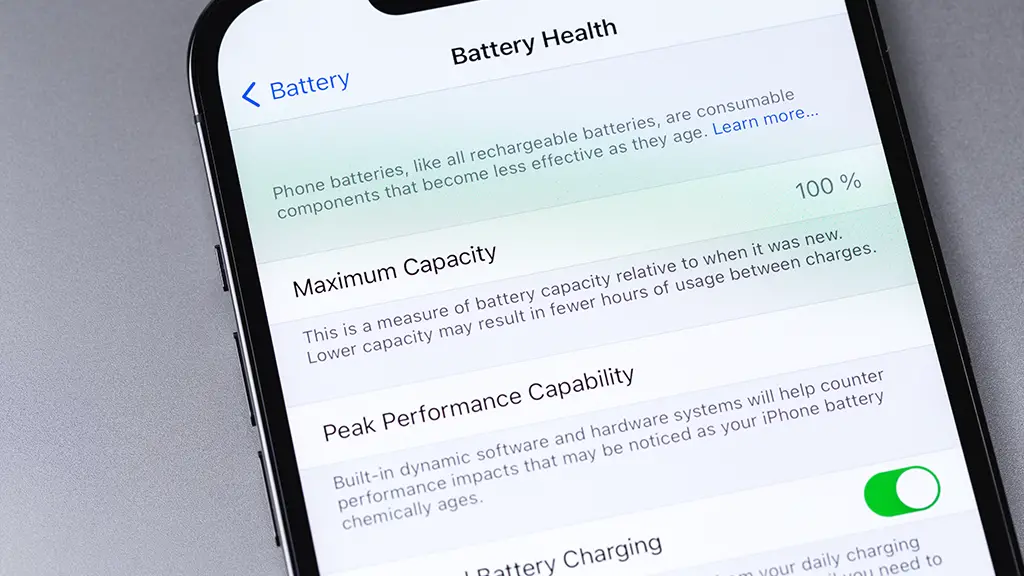
Understanding Battery Health: Before looking into shortcuts, it’s essential to grasp the basics of battery health. Lithium-ion batteries, which power iPhones, degrade over time due to chemical reactions that occur during charging and discharging cycles. Factors such as temperature, charging habits, and overall usage contribute to this degradation. Apple employs sophisticated battery management systems to mitigate these effects, but users can also take proactive steps to preserve battery health.

iPhone Battery Settings: Apple provides users with built-in tools to monitor and manage battery health effectively. Navigating to Settings > Battery > Battery Health on your iPhone reveals vital information about your device’s battery capacity and peak performance capability. This section also offers insights into whether your device is operating at peak capacity or if it requires servicing.
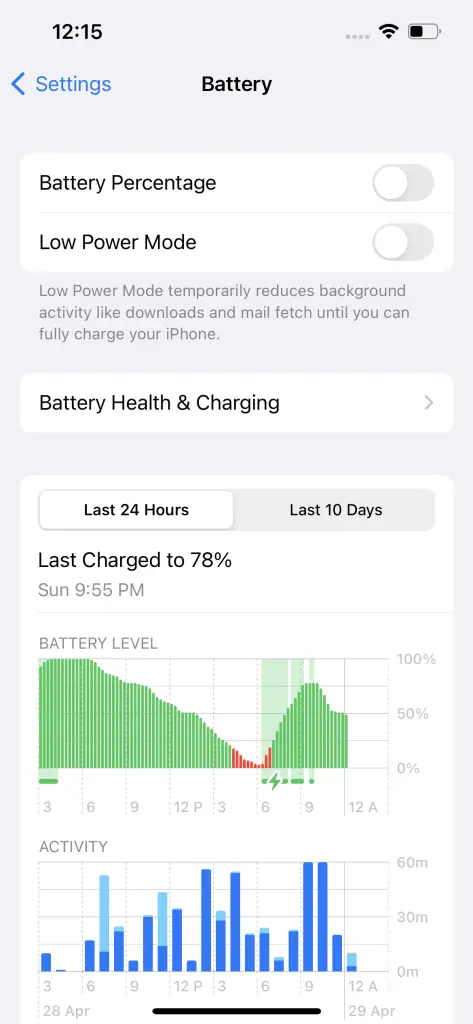
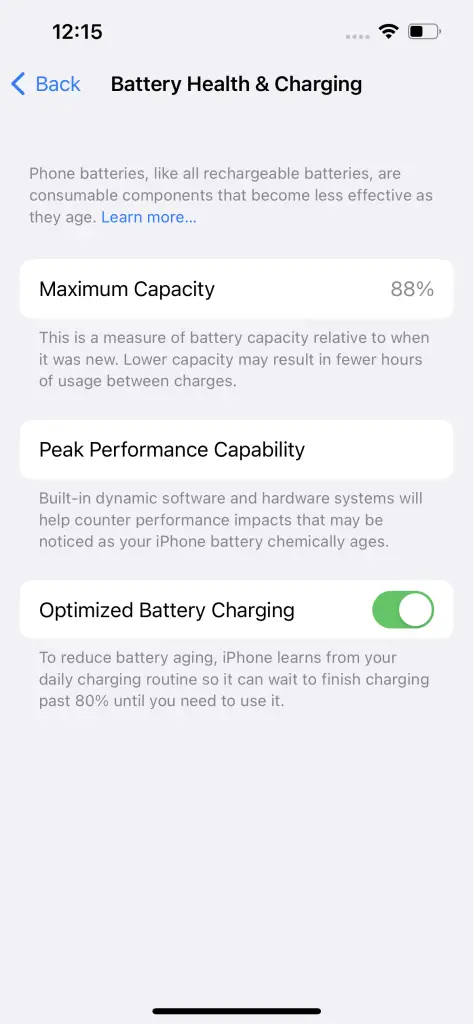
Utilizing Shortcuts for Battery Health: Shortcuts, introduced with iOS 12, are automated workflows that streamline tasks on your iPhone. While they’re often associated with productivity or convenience, they can also be utilized to optimize battery health. Here are some inventive shortcuts tailored for this purpose:
- Low Power Mode Activator: Low Power Mode reduces power consumption by adjusting various settings, such as brightness and background app refresh. Create a shortcut to quickly toggle Low Power Mode on or off based on your usage patterns or battery level.
- Optimized Charging Reminder: Apple’s Optimized Battery Charging feature learns your daily charging routine to reduce battery aging. However, it’s easy to forget to enable this feature. Set up a shortcut to remind you to enable Optimized Charging whenever you plug in your device overnight.
- Battery Diagnostic Tool: Develop a shortcut that runs periodic diagnostics on your battery health, alerting you to any significant changes or anomalies. This proactive approach allows you to address potential issues before they escalate, ensuring optimal performance.
- Usage Tracker: Monitor your app usage patterns and their corresponding battery drain with a customized shortcut. By identifying apps that consume excessive power, you can adjust your usage habits or settings to minimize battery depletion.
- Scheduled Maintenance: Schedule regular maintenance routines, such as cleaning your device’s charging port or updating to the latest iOS version, with automated shortcuts. These simple tasks can prevent hardware issues and software bugs that might affect battery performance.
- Battery Health Report: Generate a comprehensive report detailing your device’s battery health status, including capacity degradation over time. This report can serve as a reference point for tracking the effectiveness of your battery preservation efforts.
Optimizing Daily Habits: In addition to leveraging shortcuts, adopting healthy charging habits and optimizing device settings can significantly impact battery longevity. Avoid exposing your iPhone to extreme temperatures, and refrain from letting the battery drain completely before recharging. Furthermore, enable features like Background App Refresh and Location Services only when necessary to minimize power consumption.
Conclusion: Preserving iPhone battery health is a collaborative effort between users and the device itself. While Apple’s battery management systems provide a solid foundation, incorporating shortcuts and adopting mindful habits can further enhance longevity. By implementing the strategies outlined in this guide, you can maximize your iPhone’s battery health, ensuring reliable performance for years to come.
iphone Shortcut for Real Battery Health …. iphone Shortcut for Real Battery Health …


This article is really helpful and educational, now iphone users will know how to make their battery last for a longer period of time.
Nice one, this is helpful